PowerPoint Insert and Customize an Icon
How to insert an icon in PowerPoint 1. Select the icon , Go to the “insert” tab and click the “Icons” option 2. Icons window will appear, search your desired icon in the search box 3. There you can see two types of icons i.e., fill icon and outline icon, scroll, choose, and insert […]
PowerPoint Add and Customize The Table Borders
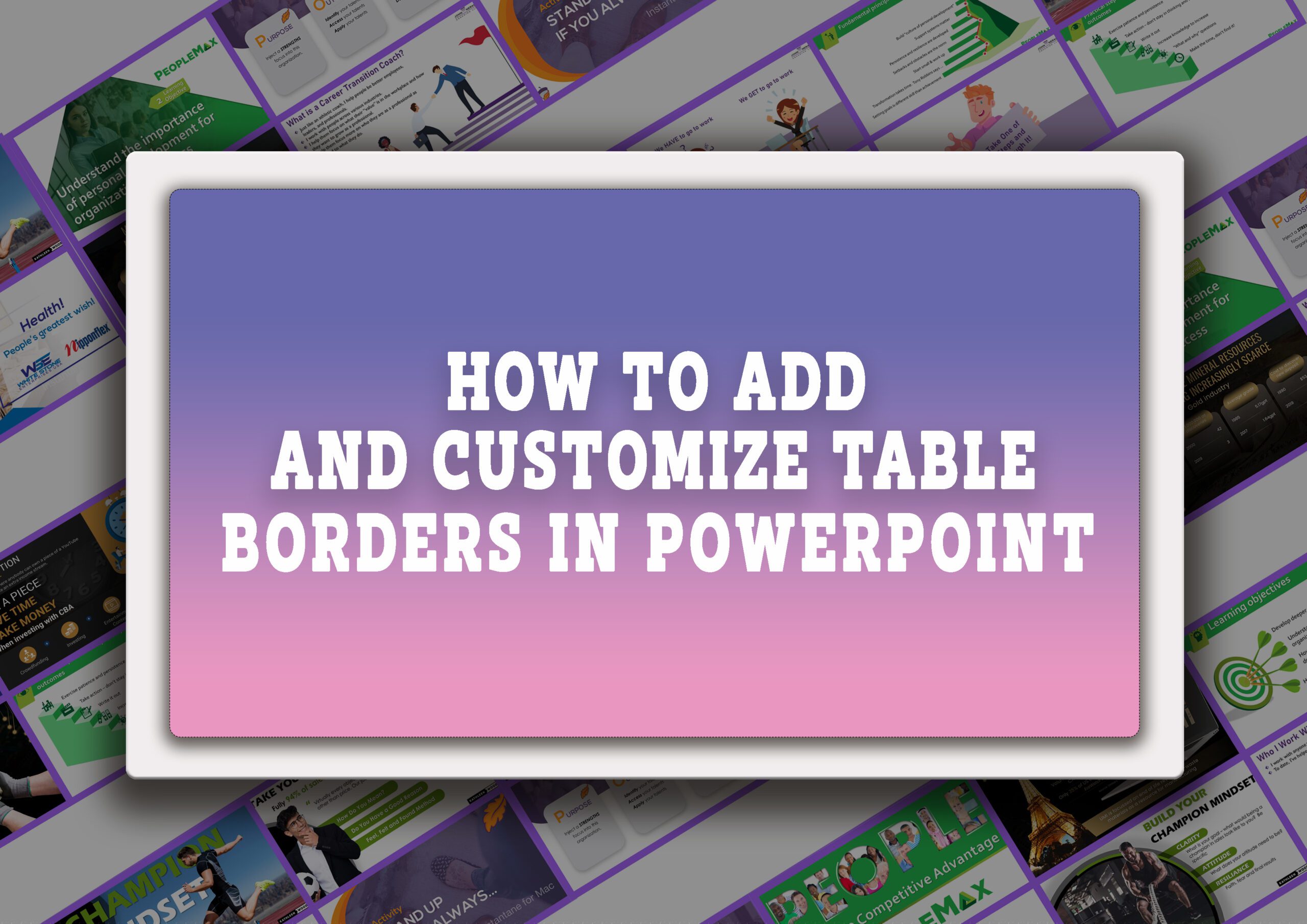
Outline How to change the style of the border lines of a table in PowerPoint How to change the weight of the table Border Lines in PowerPoint How to change the colour of the table border lines in PowerPoint How to draw the table in PowerPoint How to erase the table in PowerPoint How to […]
PowerPoint Adjust the Table Size
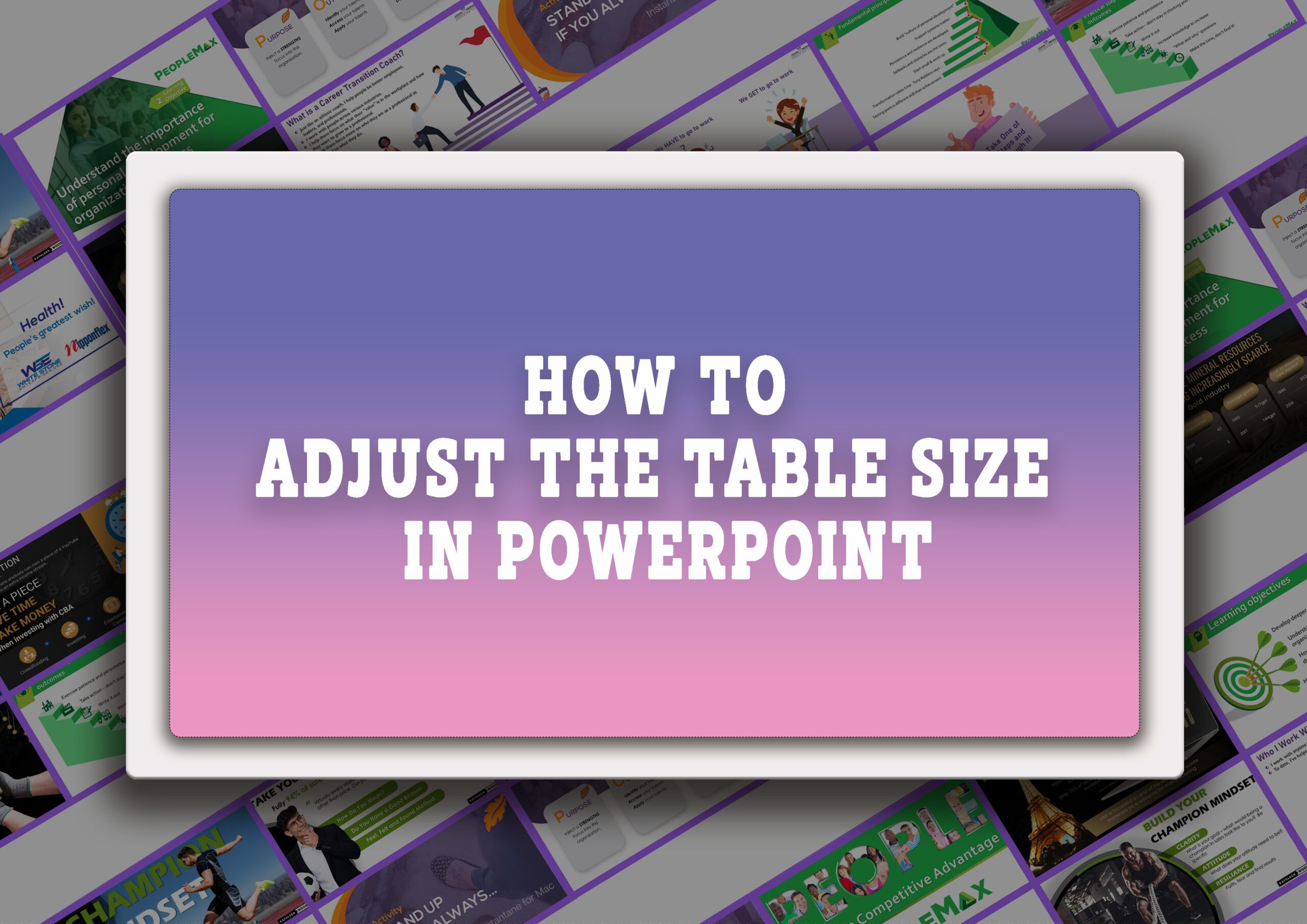
How to adjust the table size in PowerPoint 1. Select the rows or columns of the table to change their height and width 2. From the “Layout” tab, go to the “Table Size” group 3. Click the Height and width box to enter your required row height or column width values or you can also […]
PowerPoint insert or Delete a Row, Column or an Entire Table
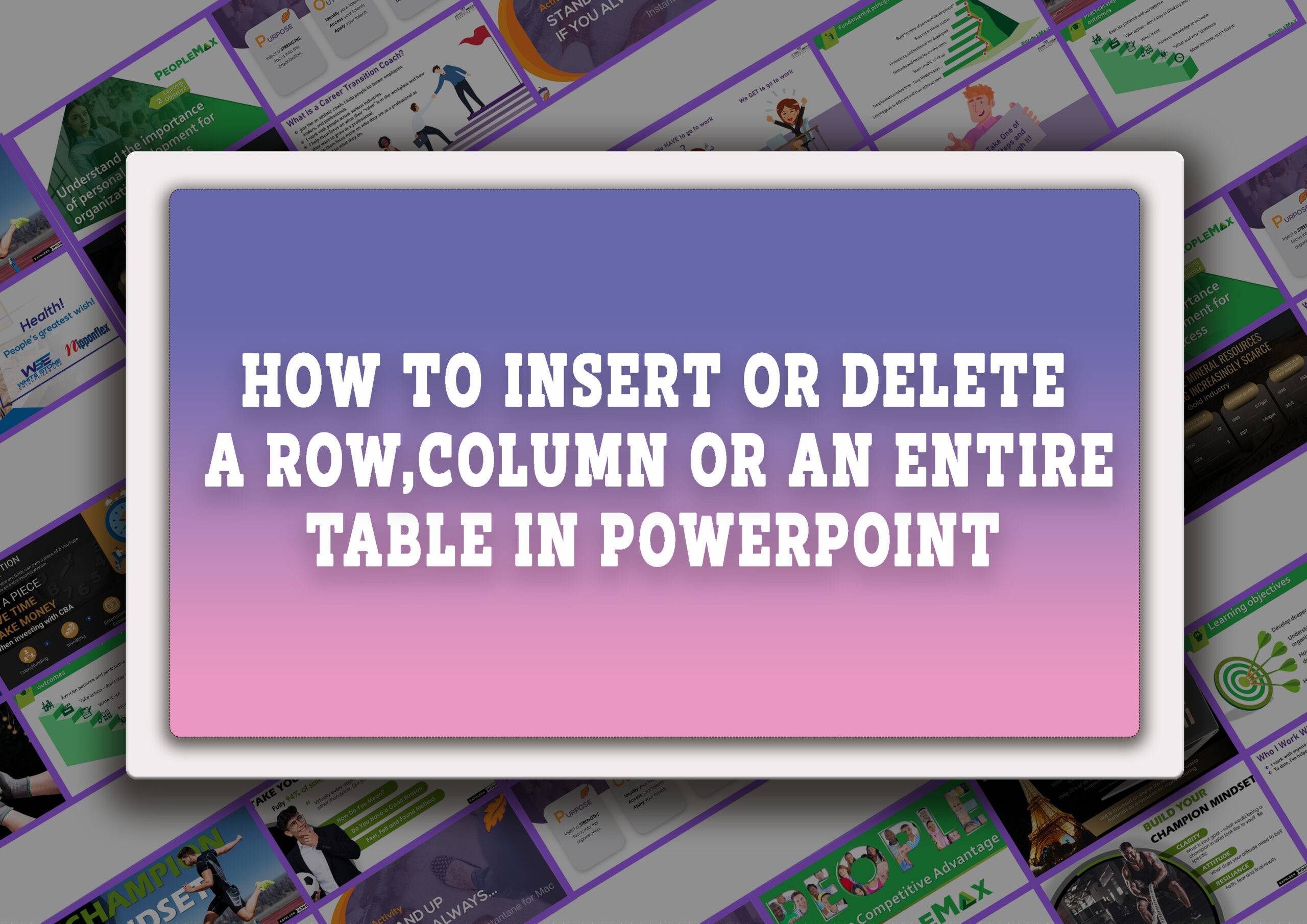
How to insert or delete a row, column, or an entire table in PowerPoint 1. Select the cell next/back to which you want to add a row or column 2. From the “Layout tab”, go to the “Rows & Columns group” and a few options will appear i.e., Insert Above (insert a new row above […]
PowerPoint Select Row, Column, or the Entire Table
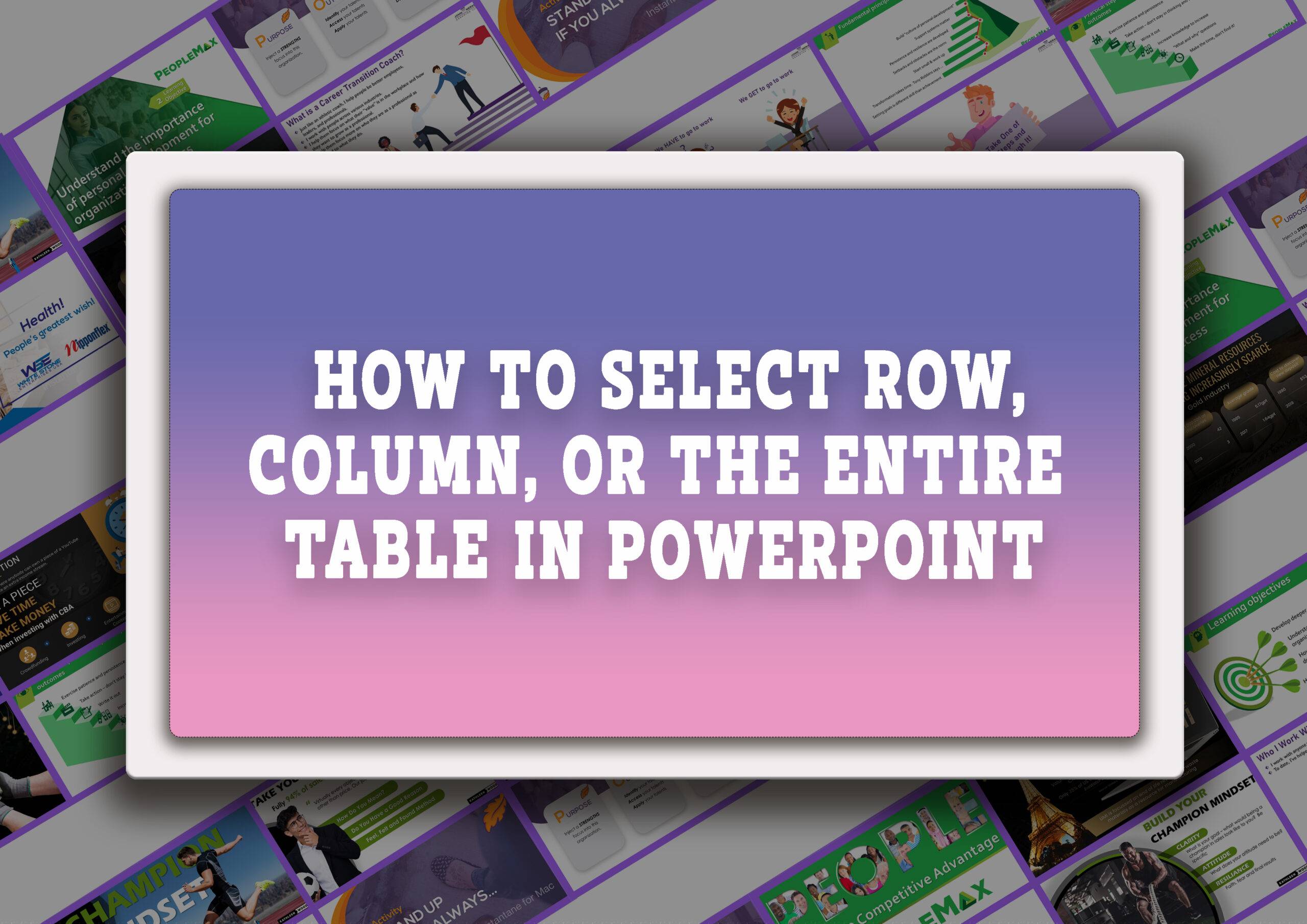
How to select a row, column, or the entire table in PowerPoint 1. From the “Layout” tab, go to the “Table” group, and the “Select” feature will appear 2. Click the “Select” option and a dropdown menu will appear with the following options., Select Table (Click anywhere in the table and then click this option to […]
How to View the Table Gridline in PowerPoint
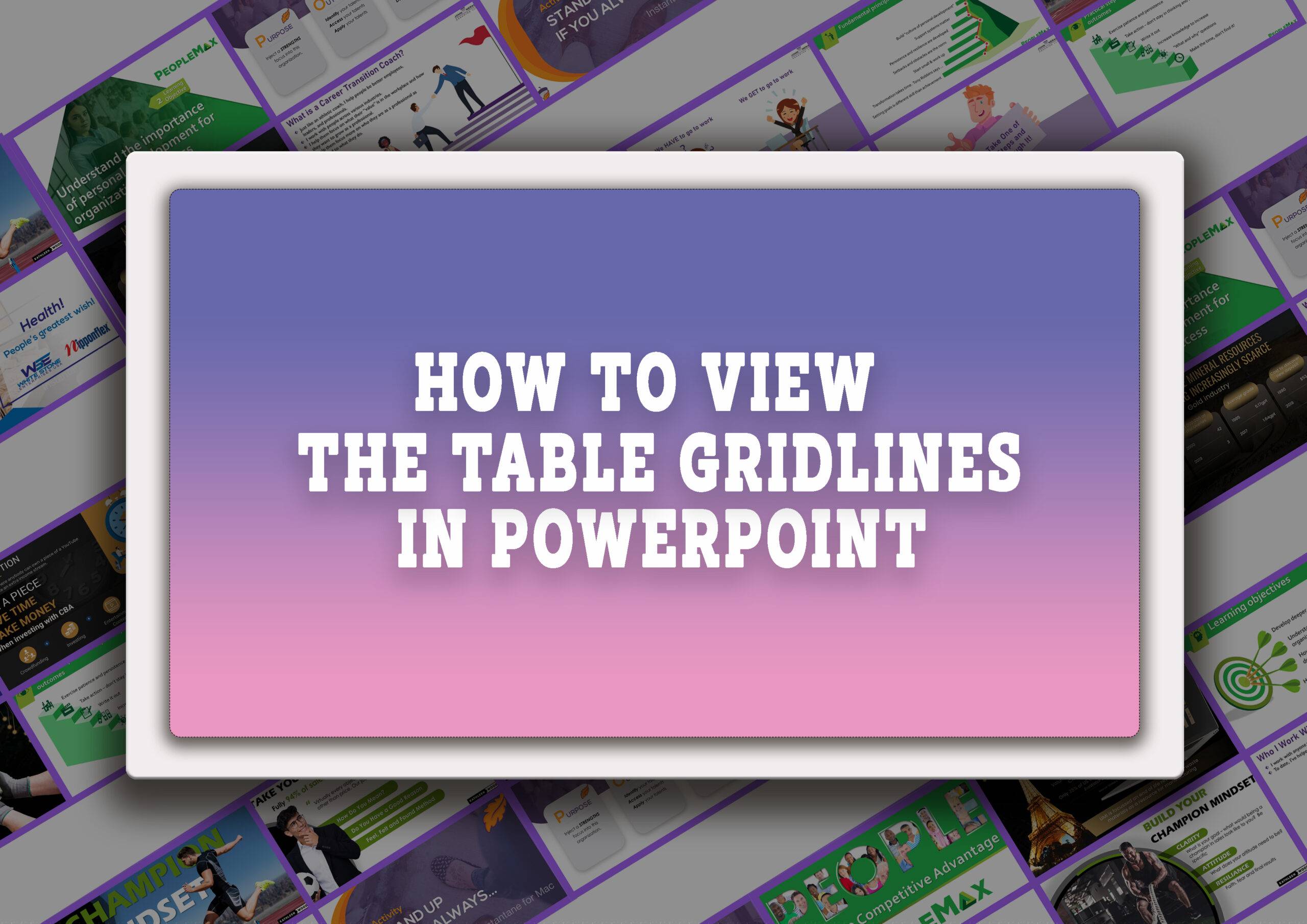
How to view the table gridlines in PowerPoint 1. Select the table to view the gridline 2. From the “layout tab”, in the “Table” group, a “View Gridlines” feature is available 3. Select this option to view gridlines in the table
How to Merge or Split the Cell/s of Table in PowerPoint
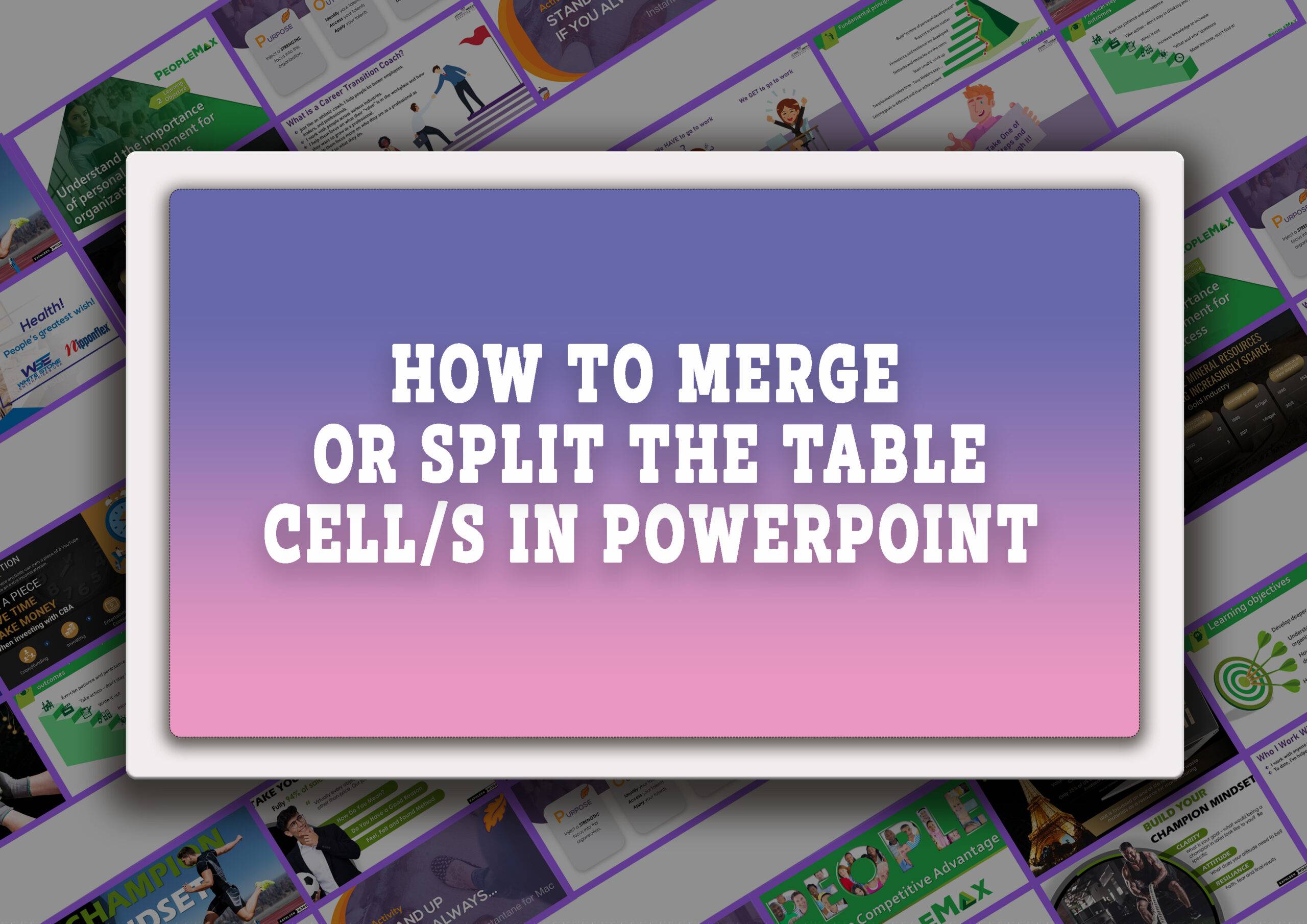
How to merge/split the table cells in PowerPoint 1. Select the cell/s of the table you want to merge or split 2. From the “Layout tab”, in the Merge group, two options will appear i.e., “Merge Cells” (select this option to merge two or more cells of a table) “Split Cells” (select this option to […]
How to Adjust the Size of a Table Cell in PowerPoint
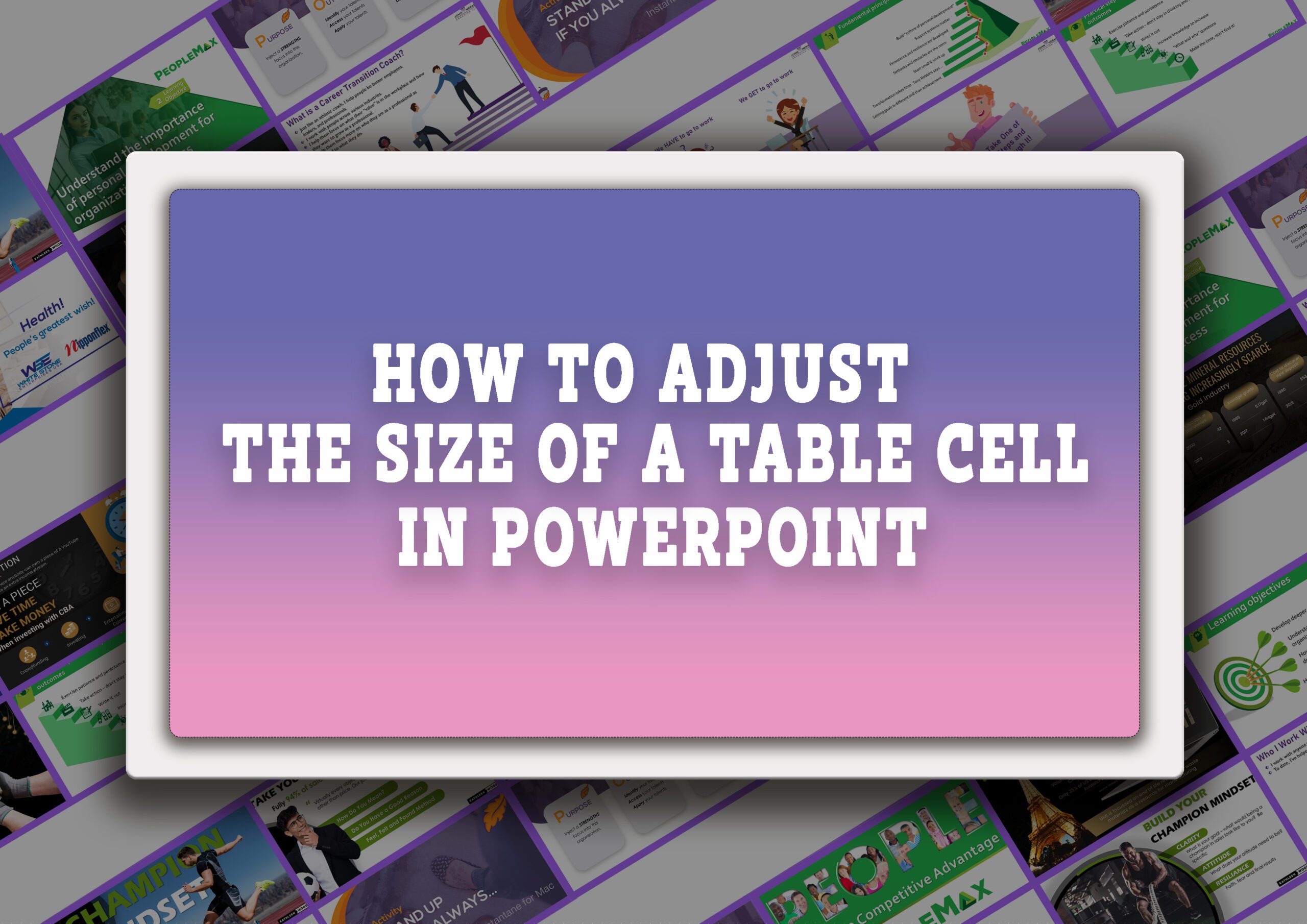
How to adjust the size of a table cell in PowerPoint 1. Select the cell/s to adjust its size 2. From the “Layout tab”, in the “Cell Size” group, a few options will appear i.e., Table Row Height (set the height of the selected cell/s by inserting your desired height value or simply click the […]
How to Insert and Stylize a Table in PowerPoint
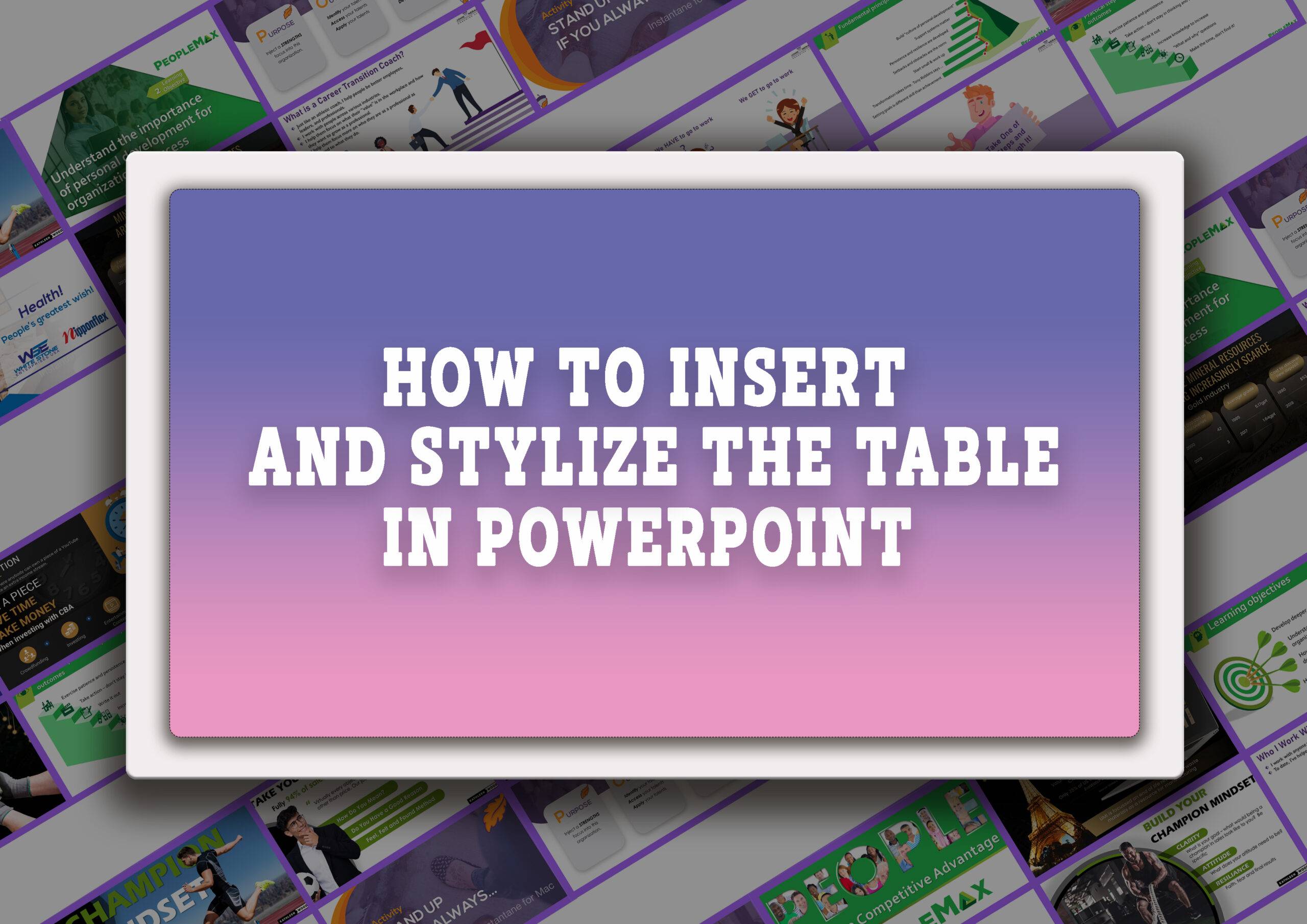
Outline How to insert a table in PowerPoint How to customize table style options in PowerPoint How to beautify the table in PowerPoint How to customize the table colors in PowerPoint How to insert a picture into the table in PowerPoint How to add gradients to the table in PowerPoint How to add fill texture to […]
How to Use Slide Design Ideas Feature in PowerPoint
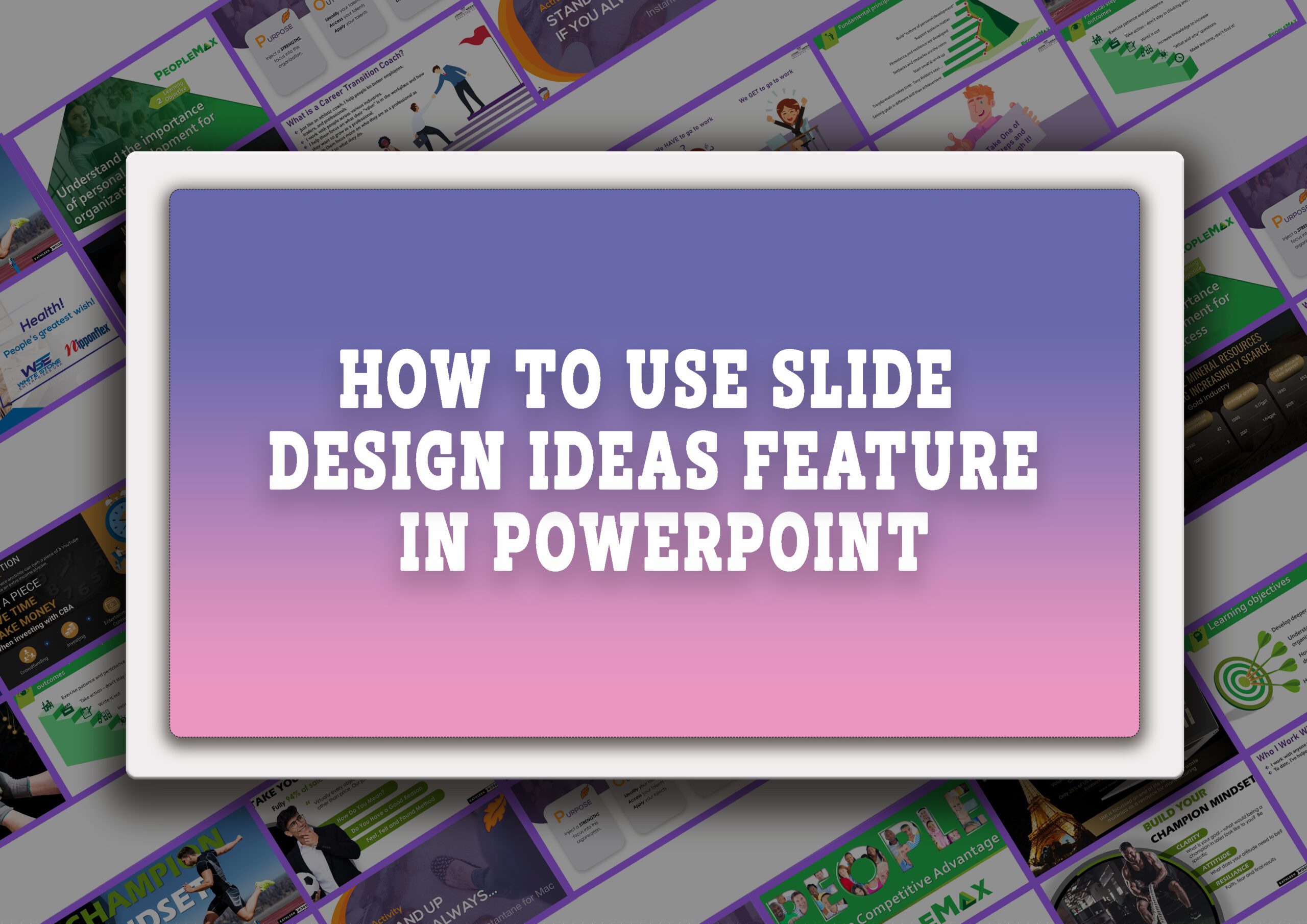
Outline How to apply slide design ideas feature in PowerPoint Advantages of design ideas feature in PowerPoint Drawbacks of Design Ideas Feature How to apply Design Ideas to slides in PowerPoint 1. Go to the “Home” tab 2. Click the “Design Ideas” feature button, located at the right end of the top “design” panel […]

