How to view the table gridlines in PowerPoint
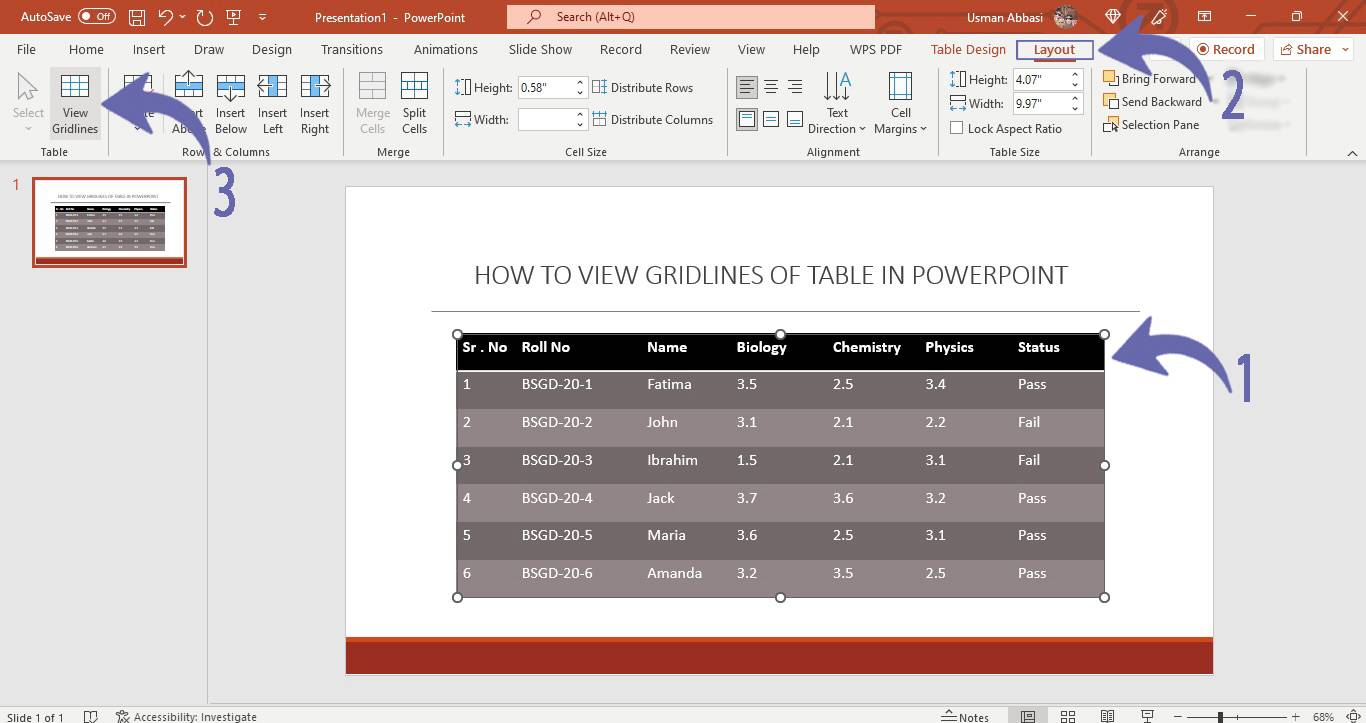
1. Select the table to view the gridline
2. From the “layout tab”, in the “Table” group, a “View Gridlines” feature is available
3. Select this option to view gridlines in the table
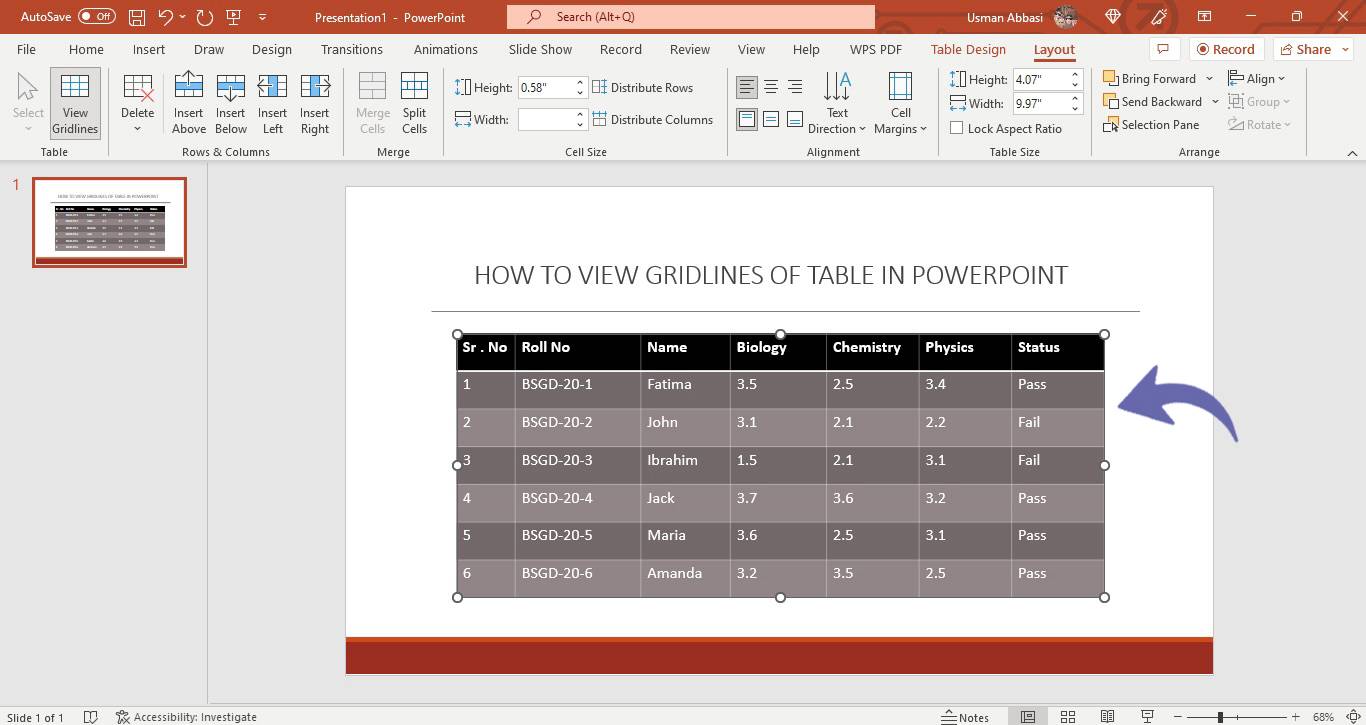
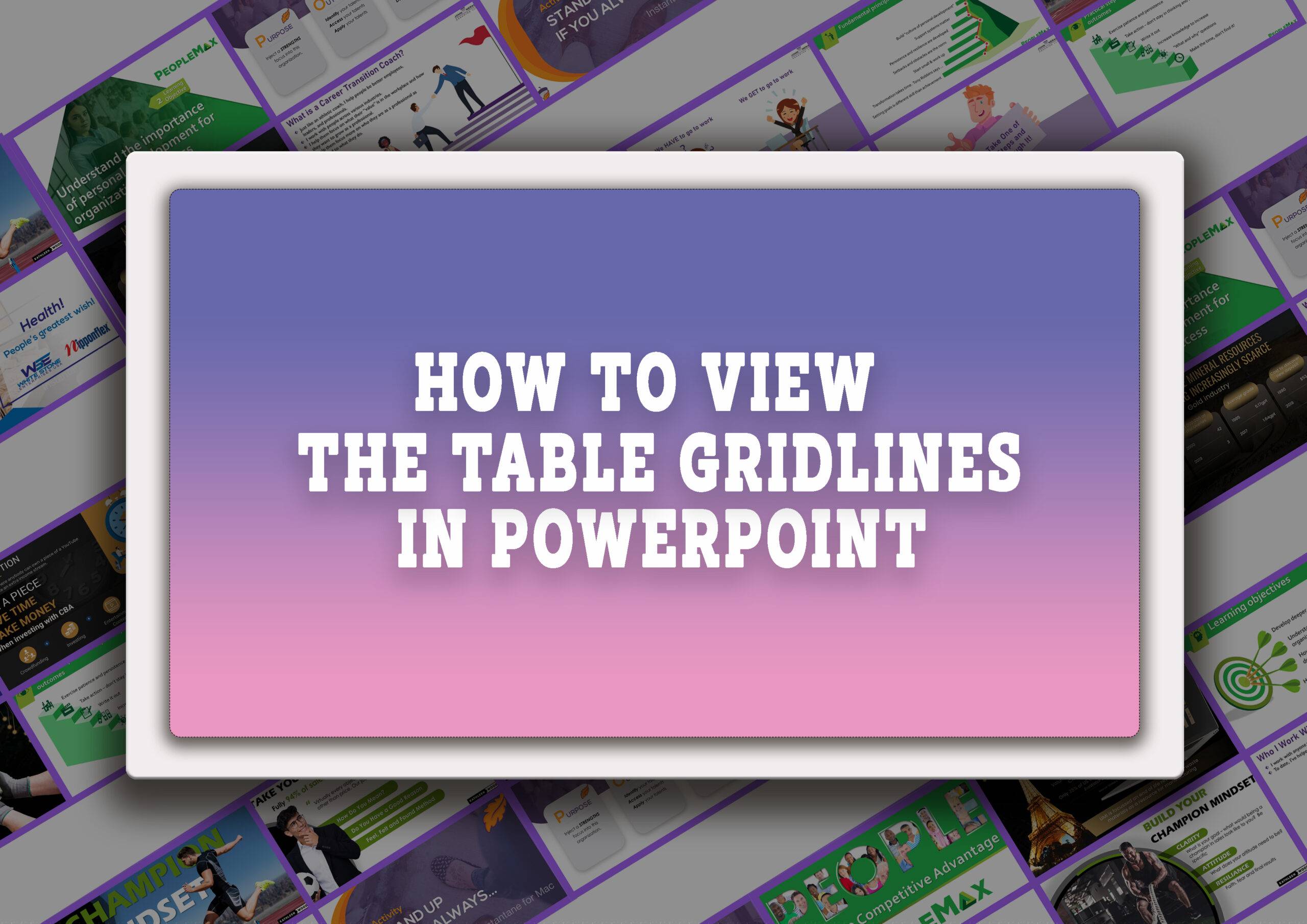
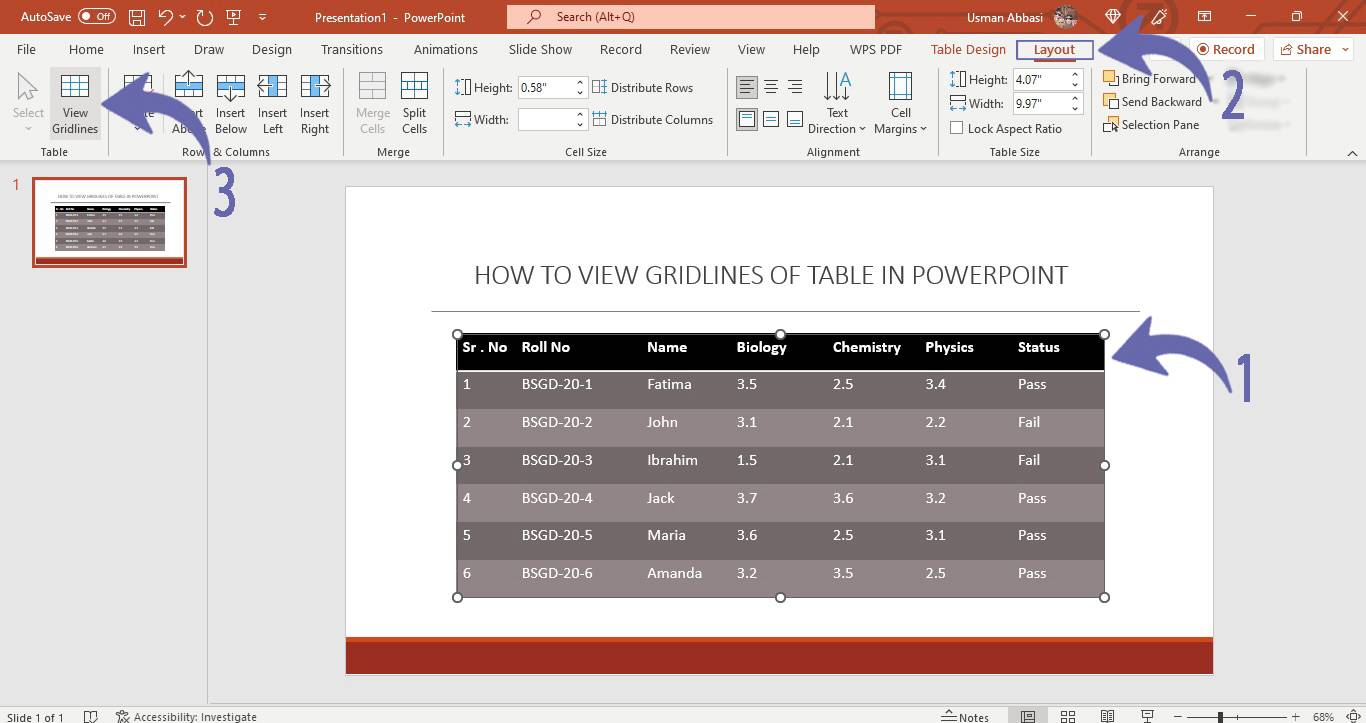
1. Select the table to view the gridline
2. From the “layout tab”, in the “Table” group, a “View Gridlines” feature is available
3. Select this option to view gridlines in the table
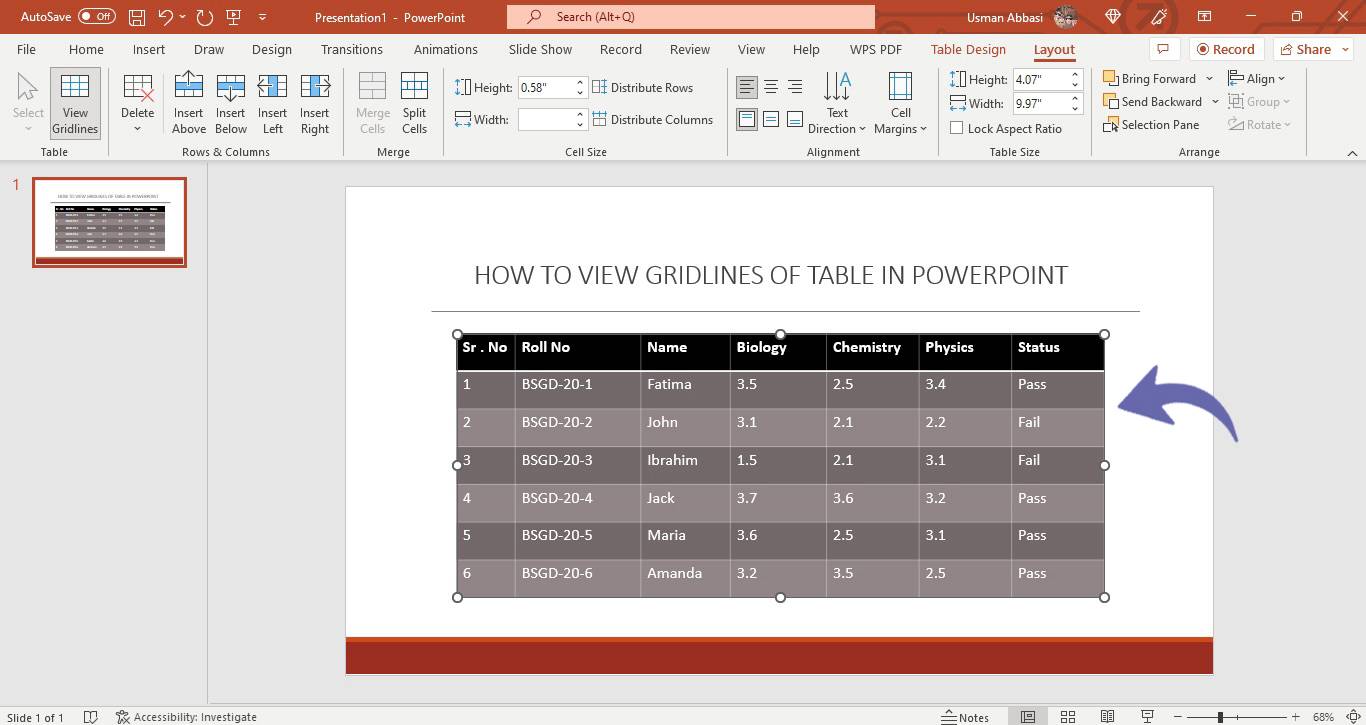
Get updates and learn from the best
Don’t let your message get lost in boring slides. Let SlideGem help you shine.

Get premium gems for your presentations