Top PowerPoint Presentation Design Trends for 2024

Gone are the days of static presentations filled with text-heavy slides and monotonous narration. PowerPoint presentations are now considered dynamic instruments in the field of modern communication, with the ability to influence perceptions and improve information retention. As the proverb goes, “A picture is worth a thousand words,” and in the digital age, a well-crafted […]
10 key factors to look for when hiring a PowerPoint presentation designer

Commencing on the journey to hire a PowerPoint designer, we are reminded of the timeless wisdom encapsulated in the proverb: ‘Tell me, and I’ll forget. Show me, and I may remember. Involve me, and I’ll understand.’ Your PowerPoint designer should not only showcase your ideas but also engage your audience. It’s not merely about slides; […]
PowerPoint Insert and Customize an Icon
How to insert an icon in PowerPoint 1. Select the icon , Go to the “insert” tab and click the “Icons” option 2. Icons window will appear, search your desired icon in the search box 3. There you can see two types of icons i.e., fill icon and outline icon, scroll, choose, and insert […]
PowerPoint Add and Customize The Table Borders
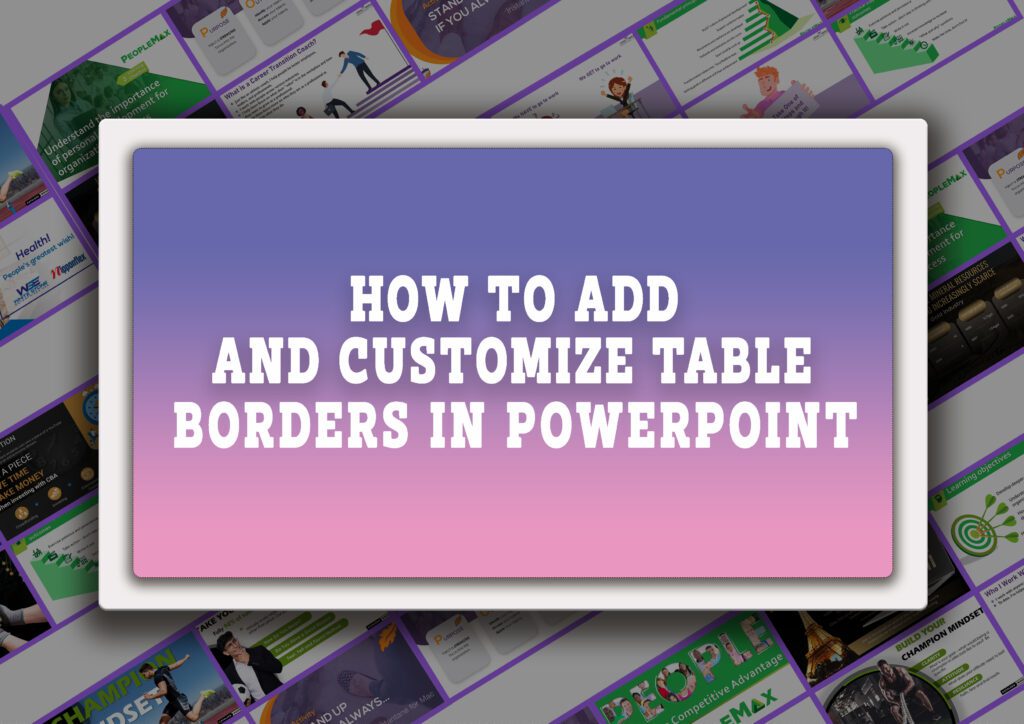
Outline How to change the style of the border lines of a table in PowerPoint How to change the weight of the table Border Lines in PowerPoint How to change the colour of the table border lines in PowerPoint How to draw the table in PowerPoint How to erase the table in PowerPoint How to […]
PowerPoint Adjust the Table Size
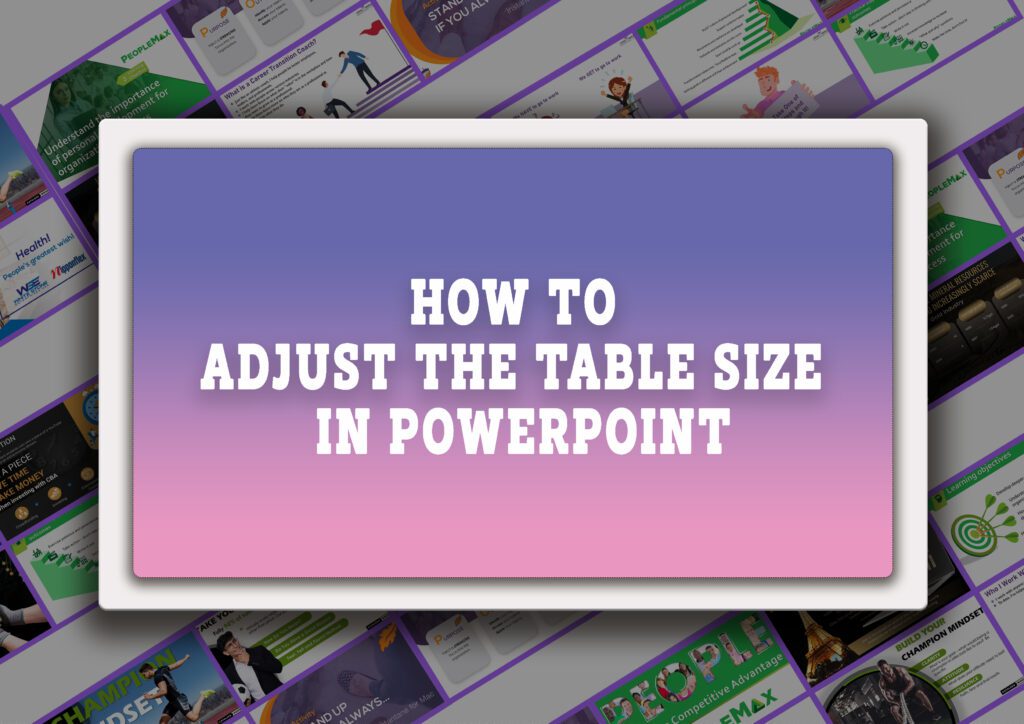
How to adjust the table size in PowerPoint 1. Select the rows or columns of the table to change their height and width 2. From the “Layout” tab, go to the “Table Size” group 3. Click the Height and width box to enter your required row height or column width values or you can also […]
PowerPoint insert or Delete a Row, Column or an Entire Table
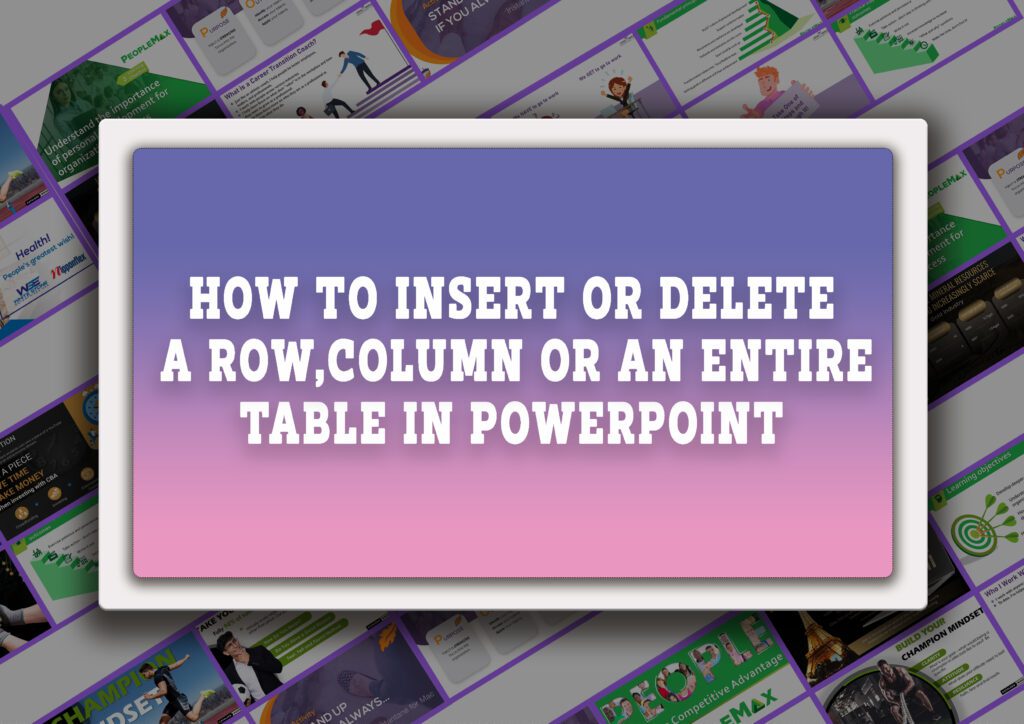
How to insert or delete a row, column, or an entire table in PowerPoint 1. Select the cell next/back to which you want to add a row or column 2. From the “Layout tab”, go to the “Rows & Columns group” and a few options will appear i.e., Insert Above (insert a new row above […]
PowerPoint Select Row, Column, or the Entire Table
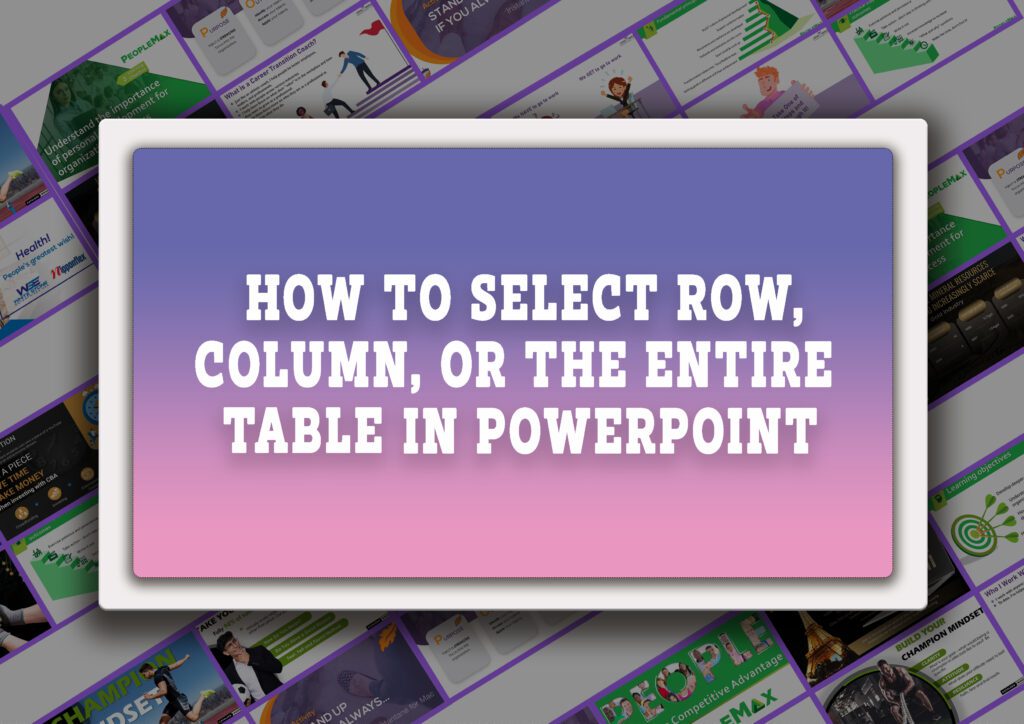
How to select a row, column, or the entire table in PowerPoint 1. From the “Layout” tab, go to the “Table” group, and the “Select” feature will appear 2. Click the “Select” option and a dropdown menu will appear with the following options., Select Table (Click anywhere in the table and then click this option to […]
How to View the Table Gridline in PowerPoint
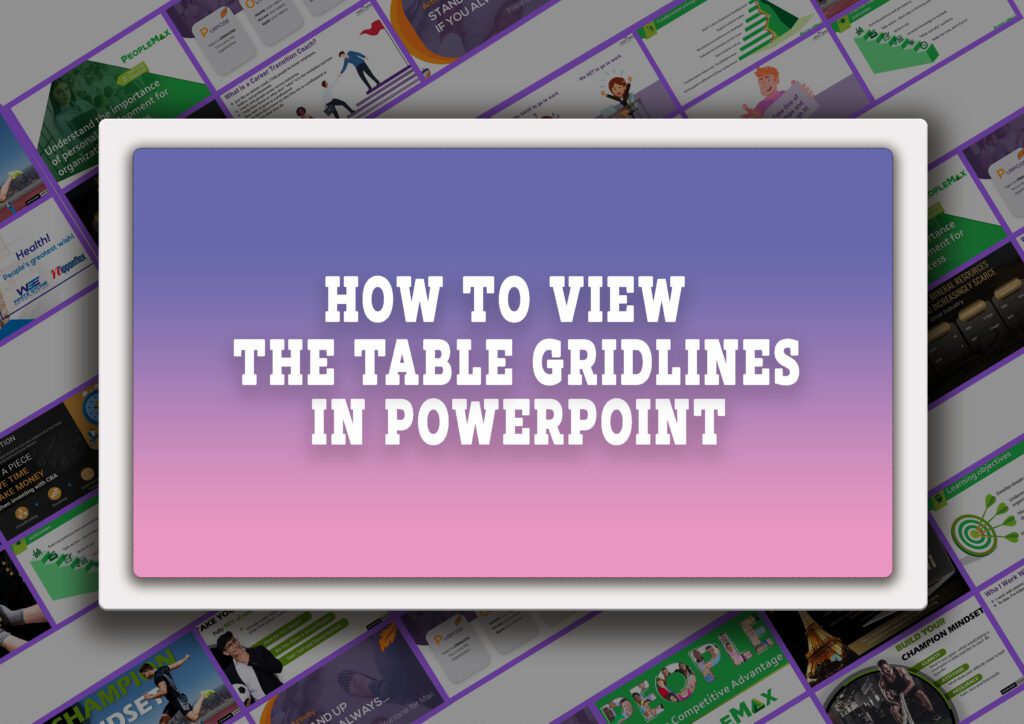
How to view the table gridlines in PowerPoint 1. Select the table to view the gridline 2. From the “layout tab”, in the “Table” group, a “View Gridlines” feature is available 3. Select this option to view gridlines in the table
How to Merge or Split the Cell/s of Table in PowerPoint
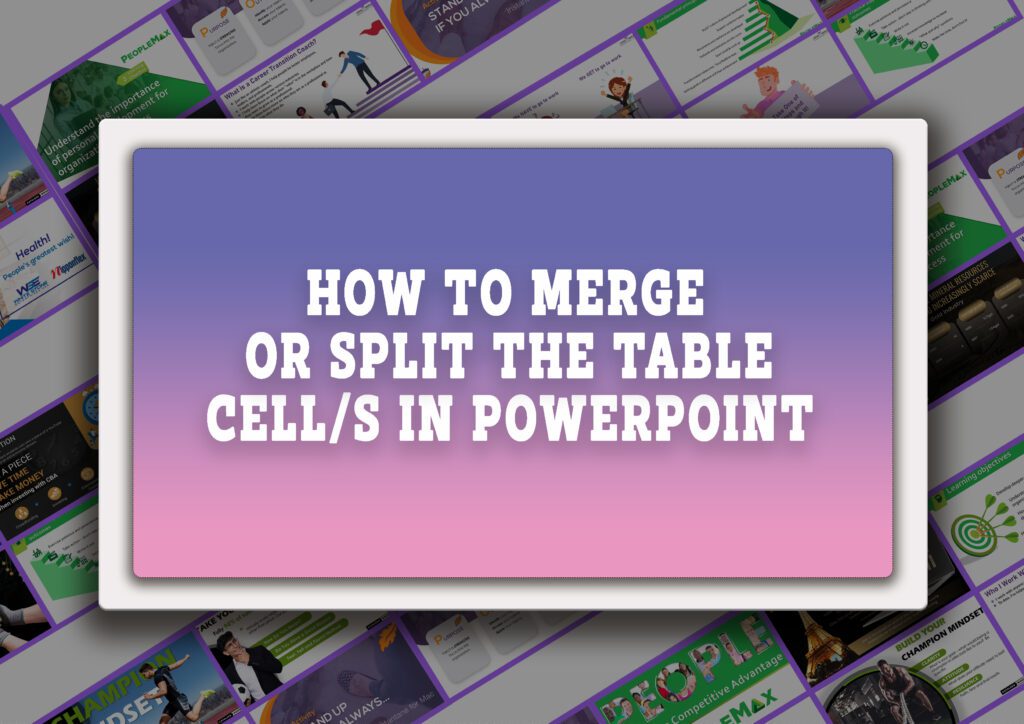
How to merge/split the table cells in PowerPoint 1. Select the cell/s of the table you want to merge or split 2. From the “Layout tab”, in the Merge group, two options will appear i.e., “Merge Cells” (select this option to merge two or more cells of a table) “Split Cells” (select this option to […]
How to Adjust the Size of a Table Cell in PowerPoint
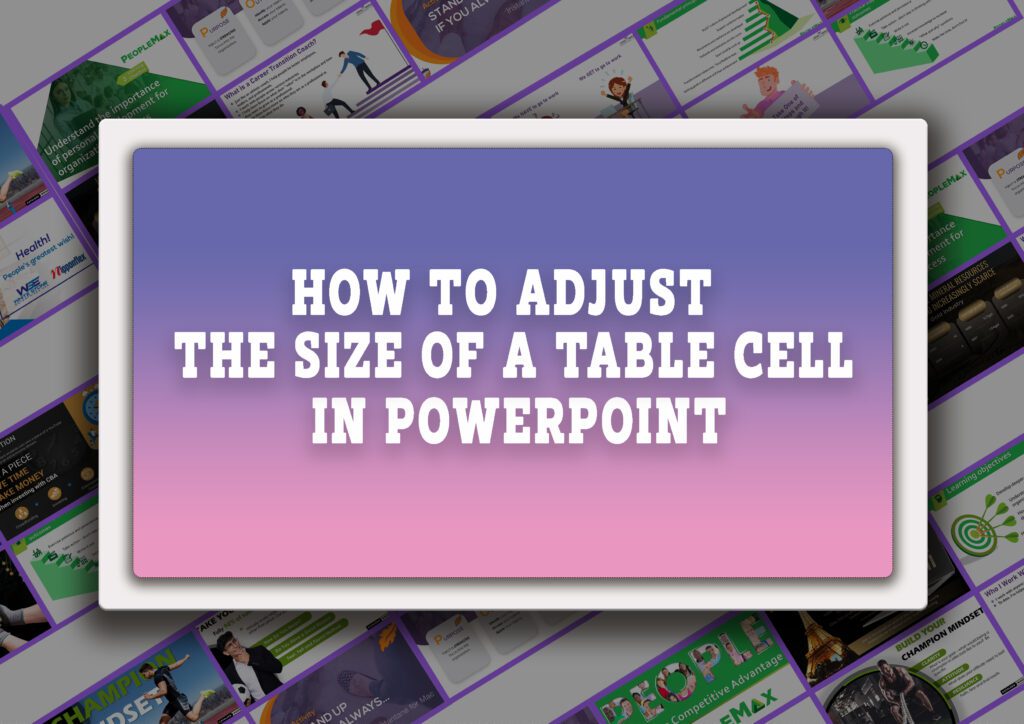
How to adjust the size of a table cell in PowerPoint 1. Select the cell/s to adjust its size 2. From the “Layout tab”, in the “Cell Size” group, a few options will appear i.e., Table Row Height (set the height of the selected cell/s by inserting your desired height value or simply click the […]

